It’s always grating on your nerves when something interrupts while you are indulging in the activity you like. Be it the annoying phone calls while you are playing your favourite game or the pestering salesman barging in giving his sermons about his product while you are watching your favourite program on TV or even your boss who gives some additional tasks on a day where you have planned to leave early. Seriously, these are some of the issues that may look easy to read but it is really grating on the nerves for the person experiencing it.
Similarly, while playing rummy online, the major issue still haunting the customers is the frequent disconnection issues. Sometimes you might experience while discarding/picking up a card, or while at other points of the game. The worst part is the disconnection issue at the time of submitting a show. Unfortunately, the game-saving option isn’t helpful in Online rummy because the game usually takes just a few minutes to complete and the players immediately move to the next game.
DeccanRummy shall be held liable for any disconnection related issues except issues that have to do with our servers. In case of a server outage or any natural disasters or catastrophes, we will duly inform all our customers in advance so as to save their time. Most of the disconnection issues players’ face has something to do their ISP (Internet Service Providers). As a precautionary measure, players can check if the wires and cables are connected properly before beginning their gaming sessions. Players must contact their ISP for any disconnection related issues as they are responsible for it. Players can do some research in identifying the best ISP in their area beforehand so that they don’t end up with some random problematic ISPs.
These days especially as the players prefer to play online rummy mostly on their mobile devices, it is important that the players choose the best mobile service provider in order to play the game. Players must choose a location where their devices get full signal strength, for a flawless gaming experience.
Some Common Tips
Players can follow some of these common tips for great gaming experience
- Do not run other software or programs simultaneously while you’re playing the game. The software and programs consume a lot of bandwidth. Hence, you may experience connection related issues
- Clear Cache and cookies every time when you’re playing rummy from your browsers.
- Play in a system or mobiles whose configuration matches with our recommended configurations.
The above solutions are some of the basic troubleshooting and precautionary measures. DeccanRummy.com will not be responsible if you face disconnection issues other than the scenarios mentioned here.